This post outlines the operation of the J1939 Engine Gateway YDEG-04 from Yacht Devices. Topics include support for different engine makes and models as well as configuration and troubleshooting.
Do I need two J1939 Engine Gateways for twin engines?
This will depend on if your engines are joined using a sync cable to a single network. If this is the case, a single engine gateway is adequate to put the data from both engines to the NMEA 2000 network. Each J1939 Engine Gateway can support up to 8 engines on a network. If the engines are not connected to a single network (no sync cable) then a engine gateway will be required for each engine.
If your system utilises a EVC controller you can perform a test to determine if more than one engine gateway is required. Simply switch the cables of the EVC tachometers, if the port tachometer shows data from the starboard engine than an engine gateway will be required for each engine. If the port tachometer displays port engine data than a single gateway is sufficient.
Can I connect my engines with a sync cable?
With two separate engines, both engines will have the same J1939 address (0) which is not supported. The starboard engine must have a different J1939 address (1). To modify the engine addresses a firmware upgrade is required, possibly for just the starboard engine, but possibly also the engine instrumentation. This is a very expensive procedure and in most cases, purchasing two J1939 Engine Gateways is far cheaper outcome.
What J1939 Engine data in converted?

Please note: The data you see on the chart plotter will depend on the engine controller and number of installed engine sensors. Older chart plotters may not support display of all data available.
How to check my Volvo Penta engine is compatible
The Volvo Penta engine is compatible if your tachometer is connected with a 6-pin “Deutsch” connector (Fig. 1.). No adaptor cable is required in this case.
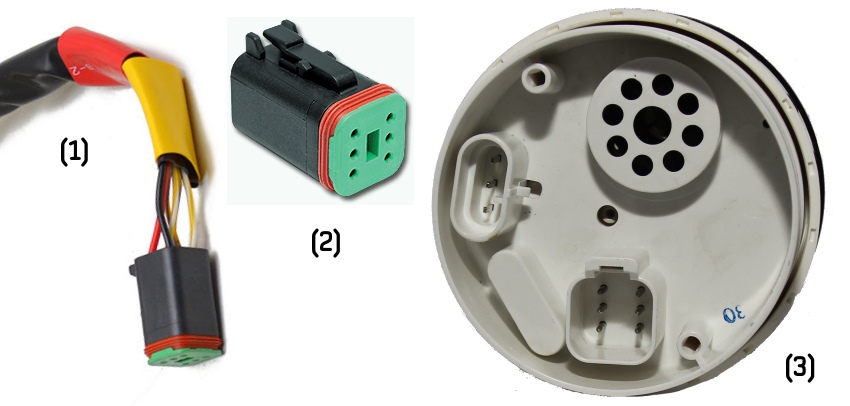
Your engine is compatible if you have a 6-pin “Multilink” connector on your MDI (Mechanical Diesel Interface) box, HCU (Helm Control Unit) or HIU (Helm Interface Unit) block (with a yellow label, see Figure 2).

If you have aluminium HCU (with 12-pin yellow labeled “Multilink” connector) as shown in Figure 3, an “EVC-A EC 12-pin X5:MULTILINK” adaptor cable is required.

If you do not have a “Multilink” connector, but there is yellow-labeled “C4” connector and a 12-pin gray “C5:ENGINE” or “C5” connector on the HIU (Figure 4), an “EVC-A MC 12-pin C5:ENGINE” adaptor cable is required.

In other cases, please see section IV of manual or contact us.
Will the fuel flow rate be available from my Volvo Penta?
A fuel flow rate will be available if you can already observe the data on your engine instruments. If your engine instrumentation does not currently display the fuel flow rate than you will need to check whether your engine documentation mentions a reference to “Trip Computer”
From 2005 till 2006 Volvo chose not to transmit the fuel rate data from the ECU unless it had additional firmware installed called “Trip Computer”. You can have this upgrade performed only by a certified Volvo technician.
If your engine is within this date period and no fuel rate data is present than there is no way to view this data on the engine CAN network.
What is the purpose of the plug supplied with the engine gateway?
The plug is supplied to connect two CAN buses of the multilink interface. This is a requirement for the engine network to work correctly. The plug does not provide CAN bus termination.
If you are utilising the engine gateway as a substitute for a broken EVC tachometer or connecting the engine gateway to the multilink port and there are no other devices connected, then the plug supplied with the engine gateway must be installed in the unused connector. If this is not a requirement for you the plug can be used as a dust cap.
The gateway includes a male plug by default. This is used if it is the last device in the EVC bus, or when being used to replace a broken EVC tachometer.
The female plug of the gateway connects to an available “Multilink” port on the HCU (Helm Control Unit). This cannot be in series with any of the existing “multilink” connections.
If you need to modify yours from the default plug type you can rewire the available YDEG-04 connector. You can disassemble the 6 pin “Deutsch” connector of the Y piece and connect the wires directly. It is recommended to crimp or use cable terminations. Pin1 (green or blue wire) to pin 2 (brown wire) and pin 3 (yellow wire) to pin 5 (white wire).
What Smartcraft data is converted by the engine gateway?
To utilise the SmartCraft protocol (used in Mercury and Mercruiser engines), you must upload the configuration file YDEG.TXT with only one line: SMARTCRAFT=ON to the J1939 Engine Gateway. This supports boats with one or two engines. Please refer to the manual for the YDEG-04 for programming guidance.
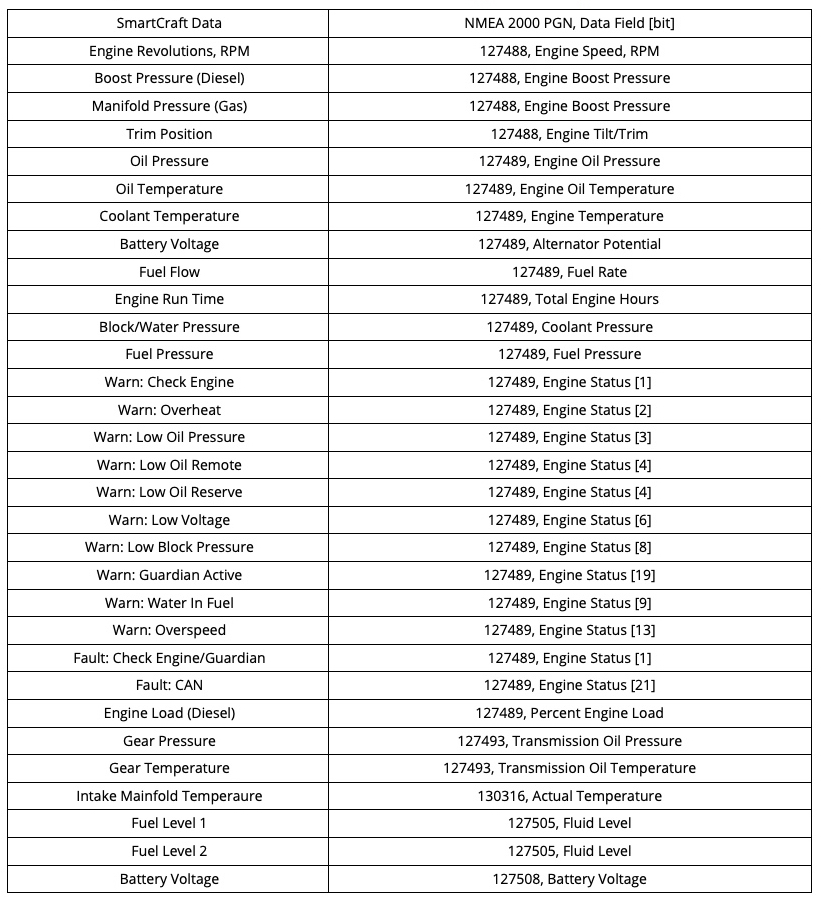
Please note: The data you see on the chart plotter will depend on the engine controller and number of installed engine sensors. Older chart plotters may not support display of all data available.
